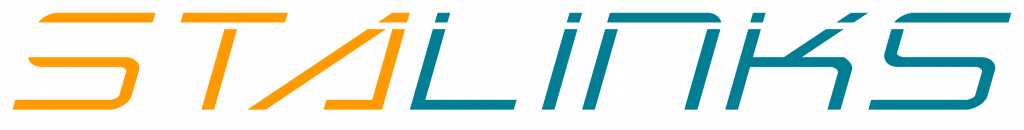Posted on August 21, 2024
Internal linking is a crucial, yet often overlooked, aspect of search engine optimization (SEO). These are links that go from one page on a domain to a different page on the same domain. They are not only important for SEO but also for improving user experience. This article explores how internal linking can enhance both your website’s SEO and user experience, delving into the best practices, strategies, and tools that can help you master this essential SEO technique.
1. Understanding Internal Linking
Definition and Basics
Internal links are hyperlinks that point to another page on the same website. They are used to establish site architecture and spread link equity (ranking power) around websites.
Difference Between Internal and External Links
- Internal Links: Connect different pages within the same domain.
- External Links: Point from a page on one domain to a page on another domain.
Why Internal Linking Matters
Internal linking helps search engines understand the structure of your website, which pages are important, and how they relate to each other. It also helps distribute page authority and ranking power across your site, making it easier for users to navigate.
2. SEO Benefits of Internal Linking
Improving Site Crawlability
Search engines use bots to crawl your website. Internal links help these bots discover your pages more efficiently, ensuring that more of your content gets indexed.
Distributing Page Authority
Internal links pass link equity from one page to another. This helps distribute page authority throughout your site, potentially boosting the rankings of linked pages.
Enhancing Keyword Relevance
Using keyword-rich anchor text in your internal links can help search engines understand the context of your pages, improving their relevance for targeted keywords.
Boosting Indexing of Pages
Well-placed internal links ensure that all pages on your site get discovered and indexed by search engines, which is crucial for maximizing your site’s visibility.
3. Enhancing User Experience with Internal Links
Improving Site Navigation
Internal links guide users through your site, making it easier for them to find the content they are looking for. This leads to a better user experience and increased satisfaction.
Increasing Time on Site
When users find it easy to navigate through your content, they are likely to spend more time on your site, exploring related topics and consuming more information.
Reducing Bounce Rates
Internal links can keep users engaged by directing them to other relevant content, thus reducing the likelihood of them leaving your site after viewing just one page.
Providing Contextual Content
Linking to related content helps users gain a deeper understanding of a topic, enhancing their overall experience on your site.
4. Best Practices for Effective Internal Linking
Using Descriptive Anchor Text
Anchor text is the clickable text in a hyperlink. Use descriptive, keyword-rich anchor text to provide context about the linked page to both users and search engines.
Linking to Relevant Content
Ensure that the content you link to is relevant to the context of the linking page. This improves user experience and helps search engines understand the relationship between your pages.
Avoiding Over-Optimization
While it’s important to use keyword-rich anchor text, avoid over-optimization. Excessive use of exact-match keywords can look spammy to search engines and harm your rankings.
Maintaining a Natural Link Structure
Your internal links should flow naturally within the content. Avoid forcing links where they don’t fit, as this can disrupt the user experience.
5. Creating a Logical Link Structure
Site Hierarchy and Siloing
Organize your site into a clear hierarchy, with categories and subcategories (siloing). This helps users and search engines understand the structure and importance of your pages.
Using Breadcrumbs for Better Navigation
Breadcrumbs provide a secondary navigation option, showing users their location within the site structure. This improves navigation and helps with SEO.
Implementing a Clear and Consistent Structure
A consistent link structure across your site ensures that all pages are easily accessible. This can be achieved by maintaining uniform navigation menus and linking patterns.
Importance of a Sitemap
A sitemap is a file that lists all the pages on your site, helping search engines discover and index your content more effectively. Ensure your sitemap is up-to-date and submitted to search engines.
6. Internal Linking Strategies for Different Types of Content
Blog Posts and Articles
- Link to Related Posts: At the end or within the content, link to related articles to keep readers engaged.
- Series Posts: If you have a series of articles, link them together to guide readers through the series.
Product Pages for E-commerce Sites
- Related Products: Link to similar or complementary products.
- Product Categories: Link back to category pages for better navigation.
Landing Pages and Pillar Content
- Pillar Content: Create comprehensive guides (pillar content) and link to them from related blog posts and articles.
- Calls to Action: Use internal links in CTAs to guide users to conversion-focused pages.
Category and Tag Pages
- Category Pages: Link to relevant category pages to help users find more related content.
- Tag Pages: Use tags to group related content and link them within articles for easier navigation.
7. Tools and Plugins for Managing Internal Links
SEO Plugins (Yoast, All in One SEO Pack)
These plugins help manage internal links by providing suggestions and analyzing your site’s link structure.
Internal Link Analysis Tools (Screaming Frog, Ahrefs)
Use these tools to crawl your site and identify opportunities for improving your internal linking strategy.
Automated Linking Plugins
Plugins like Link Whisper can automate the process of adding internal links, saving you time and ensuring consistency.
Google Search Console for Monitoring Links
Google Search Console provides insights into your site’s internal link structure, helping you identify and fix issues.
8. Measuring the Impact of Internal Linking
Tracking User Behavior Metrics
Monitor metrics such as time on site, bounce rate, and pages per session to gauge the effectiveness of your internal linking strategy.
Analyzing Link Performance in Analytics Tools
Use tools like Google Analytics to track the performance of your internal links and identify areas for improvement.
Using Heatmaps to Understand User Interaction
Heatmaps can show you how users interact with your links, helping you optimize their placement and improve engagement.
Regular Audits and Adjustments
Conduct regular audits of your internal links to ensure they are working as intended and make necessary adjustments to improve their effectiveness.
9. Common Mistakes to Avoid in Internal Linking
Overstuffing Links
Avoid adding too many internal links within a single piece of content, as this can overwhelm users and dilute the value of each link.
Using Generic Anchor Text
Avoid using generic anchor text like “click here.” Instead, use descriptive, keyword-rich text that provides context about the linked page.
Linking to Irrelevant Content
Ensure that the pages you link to are relevant to the content. Irrelevant links can confuse users and harm your SEO efforts.
Neglecting Orphan Pages
Orphan pages are pages that have no internal links pointing to them. Regularly check for and address orphan pages to ensure all your content is discoverable.
10. Case Studies and Real-World Examples
Successful Internal Linking Strategies
- HubSpot: How their use of internal linking in blog posts improved SEO and user engagement.
- Moz: Effective use of internal linking in their guides and resources.
Lessons from Leading Websites
- Wikipedia: Extensive use of internal linking to provide context and improve navigation.
- Amazon: Strategic linking of product pages to related products and categories.
Before-and-After Analysis of Internal Linking Changes
- Case Study: A detailed analysis of a website that implemented an internal linking strategy and saw significant improvements in SEO and user metrics.
Conclusion
Internal linking is a powerful tool for enhancing both SEO and user experience. By implementing the strategies and best practices discussed in this article, you can improve your site’s crawlability, distribute page authority, and provide a better experience for your users. Remember to conduct regular audits, use the right tools, and avoid common mistakes to maximize the benefits of internal linking.