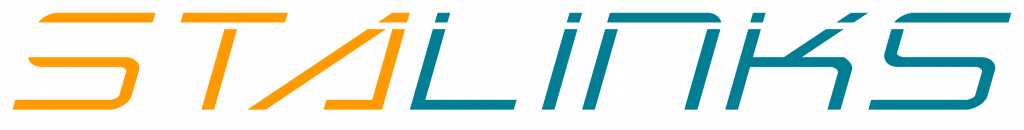Posted on February 1, 2020
Improve your ranking on the search engine result page by following our basic SEO Checklist. This will guide you to optimize your website and reach more audiences. If you want your website to rank in a search engine and reach more audience, you definitely need Search Engine Optimization. SEO has become an essential requirement in a very stiff competition today on the internet.
SEO is the most effective way to reach your target audience. The only problem is that it is an increasingly complicated field. One wrong move may ruin your site or make your traffic down in an instant. In addition to this SEO is an evolving discipline. You need trending strategies and updated knowledge if you want to practice SEO.
This is the reason why we create an updated step-by-step SEO checklist. There are tons of detailed and technical practices out there. But we only run-down to the basic practices that will surely work on any type of site. We made this post as straightforward as possible so everyone can follow along.
-
Create a sitemap
A sitemap is a list of the pages on your site that can be accessed by search engine bots as well as users of your website. As the name suggests, it is like a map that guides and helps the search engine to discover every page on your website.
A sitemap helps the search engine to know more about your website. It includes information about the specific type of content, and how often it is updated, and the time your site was last updated
While sitemap is not a requirement in building a site, it helps search engine bots to get find their way through your site more efficiently and make sure to look at all of your pages. Besides, it is not that hard to do. There are many automatic sitemap generators around today that you can use freely.
If you want to check if your site has a sitemap you can view it by adding “/sitemap.xml” to your domain as shown here: yourdomain.com/sitemap.xml.
-
Add robots.txt file to your site
The robots.txt file instructs the search engine spiders what they can and cannot index. Adding robot.txt should be one of the priorities in an SEO Checklist. Make sure that this file exists on your site. Most importantly, make sure not to accidentally exclude important files, directories, or the entire site. This happens sometimes. To see if your site already has a robots.txt file, add “/robots.txt” on your domain.
-
Keyword Research
Making use of Keywords is a fundamental practice of on-page SEO. In fact, we consider the most important in onsite optimization. It’s the main reason why you should never miss Keyword Research in any SEO checklist.
Keyword Research is a process of finding and analyzing actual search terms that people used in making a search query. After finding out the right keyword on your, using them strategically in your content is also part of the process. Doing Keyword Research directly affects your rank on a search engine results page. If you want to know more about how to do effectively, be sure to read our past blog about the Guide for successful keyword researching.
-
Keyword Map
Assuming that you have successfully come up with a list of keywords to use, the next step in our SEO checklist is the keyword mapping.
Keyword mapping is the process of assigning which keyword to use to different pages on a website. There are many reasons why keyword mapping is essential in SEO, but the most important reason why you shouldn’t skip this process is to avoid Keyword Cannibalization.
In keyword cannibalization, your pages (usually blog posts) compete against one another for target keywords. This is bad because Google will only show 1 or 2 results from the same domain in the search results for a specific query. If there you have a blog with the same topic, google wouldn’t know which article would rank higher, as a result, both of your blogs will rank low.
-
Make a compelling Title Tag and Meta Description
Title tag and meta description also helps the search engine understand the content what the content of the page is about. So, why does it have to be compelling?
The main reason is to attract the user to pick your site when it was shown on the search result page. The title tag and Meta Description are shown in the search engine result page. Take note that the length and number of characters do matter. Our recommended length for the title tag is less than 70 characters; while 170-220 characters are recommended for meta description.
It is also good practice to include your target keyword on the title tag and meta description.
-
URL optimization
URL also matters if you want to rank high in the search engine result page. In optimizing your URL, make sure to use dashes instead of underscores in separating words. However, avoid using too many dashes too many times, so your site won’t look spammy.
In addition to this, make your URL as short as possible. In a study by Ahrefs in 2016, pages with shorter URLs rank better. If possible, try to insert keywords on the URL.
-
Don’t forget the alt tags
Make sure to use descriptive “alt” tags with each image on your page. The alt tag is important because it gives the user an idea of what is the image about when it failed to load for some reason. In making an Alt text, make sure it’s is accurate and has a keyword for the page.
-
Get Backlinks
Backlinks also called inbound links are nothing but the link from one relevant website pointing to your site with the use of some relevant anchor text. As simple may this sound, a backlink is very important to any website. In fact, it is the highest-ranking factor of Google.
There are many ways of getting a backlink. You can either post a testimonial or comments, make a guest post, use social media sites, answer forum and many more. If you are serious to increase your site authority, you can also hire backlink providers like us.
So, the more backlinks you have means, have the better chance of ranking and gain search traffic. Not exactly it. Backlinks are more complicated than that. Backlinks aren’t equal. There other backlinks that have high value and there some which have no value and can even ruin your site.
In getting a backlink you should also consider the ratio of trust flow and citation of the site you wanted to post your anchor text. Trust flow is the metrics that decide how trustworthy the link is, based on the quality of the backlink. While citation flow measures the number of domains pointing to your site.
Nearing the ratio of 1 is desirable. If your site has a high citation flow but poor Trust Flow, this can give you a negative effect. Read our post about backlink building guide to know more about backlinks.
-
Internal Links
Internal links also deserve a spot in our SEO checklist. Internal links are important because the search engine uses this kind of link to identify which of your content is related. Through internet links also, link value can be disseminated.
To give you an example, your new blog post can receive link value when linked to a homepage that usually receives the highest backlink on your page. You see, the right internal linking strategy can also boost SEO.
-
Use Schema Mark up
Schema markup is a semantic vocabulary of tags that you can add to your HTML to improve how the search engine reads your site. With the use of schema mark up, the search engine returns more informative results for users. The Schema Markup will also improve the way your page displays in SERPs by enhancing the rich snippets that are displayed beneath the page title.
-
Be sure it’s Mobile Friendly
Do you know that at the end of 2016, mobile internet use surpassed desktop? If your site isn’t mobile-friendly, you are losing a lot of potential customers/audiences. In addition to this, since the algorithm change in 2015, Google prioritizes mobile-friendly website over those are not. If you want to rank higher on the search result page of Google, then go ahead and make your site mobile friendly.
-
Page Speed check
Page speed is another ranking factor to rank high in the search engine result page. But regardless that, you still need to make sure that your site loads fast if don’t want to lose page visitor. If your site loads very slow, your visitor might instantly hit the back button fast which can affect your engagement metrics. Worse is that, when you are in the sales business, the potential customer will turn to your competitor site.